LinkedIn WordPress Assessment Answers
The LinkedIn Skill Assessments feature allows you to demonstrate your knowledge of the skills you’ve added to your profile. Job posters on LinkedIn can also add Skill Assessments as part of the job application process. This allows job posters to more efficiently and accurately verify the crucial skills a candidate should have for a role.
The topics in the WordPress assessment include:
- Development
- Themes
- General
- Performance and Accessibility
- Core
- Plugins
- CSS and JavaScript
- Security
- Configuration and Users
- Internationalization
- REST API
Question Format
Multiple Choice
Language
English
LinkedIn WordPress Assessment Questions and Answers
- injecting specialized scripts into the content area
- creating a site layout
- cropping images in the media library
- creating and laying out content - Correct Answers
- controls colors, fonts, and page layouts
- all of these answers - Correct Answer
- ensures a site is mobile responsive
- adds accessibility enhancements such as keyboard navigation and skip links
- Transients are available for the duration of a user session and apply to all page components. The object cache is available only for scripts.
- Transients are persistent and write to the wp_options. The object cache persists only for the particular page load. - Correct Answer
- Transients persist only for the particular page load. The object cache is persistent and writes to the wp_options table.
- Transients are stored in the WordPress database. The object cache is stored on the server where the WordPress install is located.
- wp cap
- wp role
- wp-admin - Correct Answer
- wp manage
- /wp-include
- /wp-admin
- /root - Correct Answer
- /wp-content
- Use the rest_authentication_errors() filter along with cookie authentication to limit access to logged-in users.,
- use the rest_authentication_errors() filter along with the is_user_logged_in() conditional to limit access to logged-in users. - Correct Answer
- disabled the REST API via the site's wp-config.php file
- Use the disable REST API plugin
- The code sample does not sanitize the form data. It should use the sanitize_text_field() function and look like this:
- There is no error. The code follows WordPress best practices.
- The code sample does not allow for translation. It should use a translation function and look like this
- translators translating the POT file into a PO file, one for each language
- using a gettext function to wrap translatable strings when writing code
- installing/using the WordPress Multilingual Plugin
- using a tool like Poedit to parse source code and extract translatable strings into a POT file - Correct Answer
- hashes and Recaptcha
- custom action hooks and filters
- database usernames and passwords
- unique keys and salts - Correct Answer
- changing the default user role - Correct Answer
- changing the default wp_table prefix
- changing your site or WordPress address
- changing the default number of post revisions
- Register the stylesheet using wp_enqueue_style and hook it to wp_enqueue_styles, like this:
- Register the stylesheet using wp_enqueue_style and hook it to wp_enqueue_scripts, like this:
- use an internal stylesheet for each template to avoid loading unused styles on a particular page like this:
- Link to the stylesheet directly from the HTML header, like this:
- validate and escape
- validate and sanitize
- escape and sanitize - Correct Answer
- escape and secure
- Determine the date of the attack and restore your site to a backup point before the date.
- Hire a third-party service to clean up your site because it's difficult for someone who isn't a WordPress security expert to find and remove all traces of an attack. - Correct Answer
- Change your hosting password, your WordPress admin password, and your database password.
- Manually delete suspicious files on the server and delete any database tables that don't core WordPress.
- as HTML comments
- as JavaScript Comments
- as a React component
- as plain HTML - Correct Answer
- support.wordpress.org
- developer.wordpress.org - Correct Answer
- support.wordpress.com
- developer.wordpress.com
- ================================================================
- Related searches
- WordPress assessment LinkedIn answers
- LinkedIn WordPress assessment test answers
- LinkedIn assessment quiz answers
- LinkedIn Solidworks assessment answers
- LinkedIn skill quiz answers Quizlet
- LinkedIn quiz answers 2020
- LinkedIn assessment answers 2021
- LinkedIn PowerPoint quiz answers
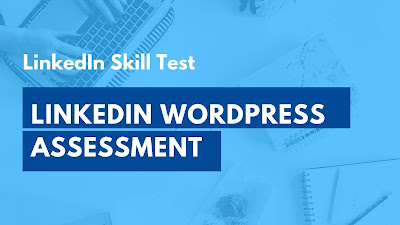
Thanks for sharing this useful content. Hire Seo Expert to boost your website rank on search engine results pages.
ReplyDelete